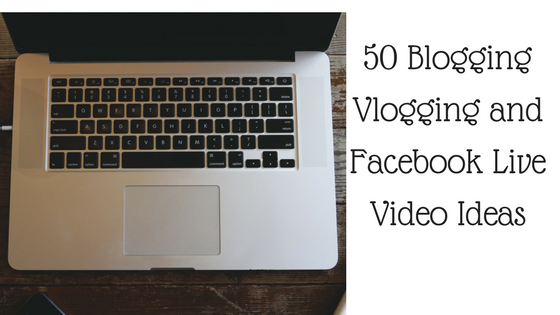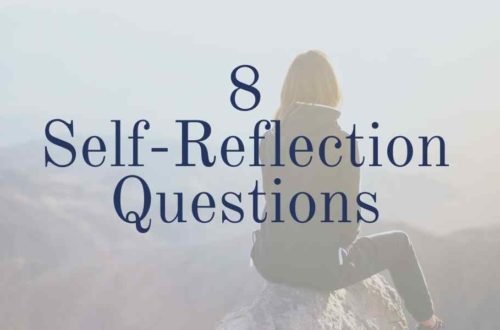My Top Social Media Graphic Tools for 2018

This is my short and easy list for top social media graphic tools for 2018. These are my go-to tools I use every day!.
Social Media Graphic Tools
My top two tools for creating a host of image graphics are:
- Canva.com – There are hundreds of done for you formats which you can tweak and make your own. You can use their background images, upload your own, or just start with a blank template and completely create someone individual to you and your business.
- Crello.com . You may look at Crello and say “Wait, it looks just like Canva. But, Crello has one thing that’s a big hit for your social media feeds. They have animated posts. These are little GIF type posts you can easily create. You can change any wording you like. So the main thing is finding a background that fits the fun message you want to convey.
When it comes to creating your own graphics you will want to use images that fit your ideal client. If your market is 50-60 year old women, believe me, they will tire of seeing little 20something chicly-babies in your graphics all the time. =) The whole idea about social media graphics are to appeal to your client. This is where knowing your ideal client is important.
Free Graphics for Social Media
Places I go for free use graphics and images to use in your social media. Also, remember, sometimes one graphic can be used in a couple different ways by focusing on different areas of a graphic.
Unsplash.com – high resolution, stunning graphics.
https://www.vecteezy.com – if you want FUN graphics!
http://www.openclipart.org – another source for fun, simple graphics.
https://www.pexels.com – another source for high quality images
https://pixabay.com – and yet another source for stunning photography
https://kaboompics.com – guess what? More stunning images
http://freenaturestock.com – when I need to convey the peace only found in nature photos, this is a go-to place
https://www.foodiesfeed.com – If you are in the food/health niche, this site should be in your bookmarks.
When it comes to Social Media, some folks are pansters and some are planners.
Pansters post to social media posts on a whim (flying by the seat of their paints.) They are daily creating content. They are led by their creative vision, the news, or whatever hits them at the moment. If your’re not careful, your social media presence can be confusing because you are all over the place. The planners are led by a creative vision, but it’s a strategic vision. Therefore, the initial once a month invested time of creating and scheduling the posts may seem time consuming. But, they then only need to check into Social Media once or maybe twice a day at scheduled times. They can easily slate 30 minutes of social media a day and be done to go work on other income producing activities.
Before diving in, I highly suggest you put together your simple Social Media plan.
How many posts a day do you want to make that includes an image? Can some of those posts be done with a “template?” A BACKGROUND TEMPLATE is where you use the same general background, with a different quote or wording. A POST TEMPLATE is where you have the same message on certain days, so you just create one image, and repost it on the particular day (such as Marketing Monday, Tuesday Tips, Wow Wednesday, etc…)
Next, think about what holidays or special days are coming up in the coming month and if you want to use those a springboard for some posts.
Once you know what posts you need to make, think about what message you want to convey (fun, serious, uplifting, etc.) in your other posts.
Where to find quotes for graphics
Once you know the holidays, events, emotions then gather some quotes you know you want to use. If you are stuck, think about books you’ve recently read. You can also look up topics for quotes on brainyquote.com or https://www.goodreads.com/quotes to help you get started.
Now, you can dive in and start looking for images. Of course, you can find all the images that appeal to you FIRST, and then look for the quotes, lol. BUT, I find this tactic helps the creation project go more quickly.
If the idea about creating ‘templates’ is still a little hazy, I did a video for an author group. While it’s for authors, it can help anyone get their brain around using a template style for some of their social media posts.
[embedyt] https://www.youtube.com/watch?v=tGi0G4cSYBE[/embedyt]
THEN, besides images and gifs, there’s the social media posts of video!!
How to make videos for social media
Two of my all-time favorite easy ways to make videos are:
An app called Ripl and Lumen5.com! Both are EASY to learn and you can make nice little video message and trailers all using only images and text.
I hope this proves useful to you and helps you to create your social media plan! If you have been wondering what type of Facebook page an author should create, you’ll find my video lesson on my Social Media for Authors page here on this website.
Until next time!
Kim