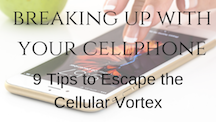
I broke up with my boyfriend – kicking the cellphone habit
It’s a cellular break-up that some folks call a detox and here’s why I’m doing it!
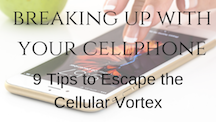
He’s sleek and trim. He’s newer than the old one. He knows all the latest news, fads and he whispers sweet nothings into my ear. But, that’s the exact reason I need to break-up. The nothings. Now, before the rumor mill churns, let me get one thing straight! I love my husband and we are happily married. I’m breaking up with my cell-phone and notifications!
As you know, I’m a writer (no duh there, lol) and I have so many projects on my to-do list I want to do! So, I had to take a big hard look at why I was dragging my feet on getting some of those things done. Then, I looked down at my companion. No, not my fur-kid who’s my writing partner. My other companion who was never more than an arm’s reach away.
Who? Not who. It’s the what. My cell phone.
I realized that I keep that phone closer and pay more attention to it than I do my husband sometimes. OUCH. That hurt! So, a while back I did something and hopefully it will help you break-up as well. =)
First, let me share with you what made my “special guy” alluring and toxic.
Notifications
The goal with notifications is to get you back onto your phone. Notifications have one job – to suck you back into the cellular vortex. Believe me, if the zombies arrive you’ll know it. I turned off any notifications to news apps. That was the first step. Then I deleted the news apps off my phone completely.
Seriously, all these different apps only want one thing. For you to use the app, eventually buy something through the app, and help them to make money. They want you to THINK they want to keep you updated on what’s happening. A don’t miss news story or a friend who just liked your post. Pfft. They could care less about the news or your friends. If you use their platform their is a bottom line, and the bottom line comes down to money. They sell ads and want you to click the ads or buy the goods, because that’s how they make money. Be it a news source, a social media, or a game app. The bottom line for them is a revenue stream.
Here’s my strategy on how I regained time. How much time? Well, this week alone I finally pulled out my drafts to a little prayer journal I wanted to create since 2016. Boom. This week, it’s written, designed, formatted, a cover created and heading to the printer. The past couple of weeks I wrote another 8,000 word to the draft for my next non-fiction. All from applying these tactics:
I recommend these steps in no particular order. But, make the goal in implement them all if you want to take back your time.
9 Tips to Escape the Cellular Vortex
- Go back to texts for interaction. For me that’s phone texts and Facebook Messenger. If someone who is a friend or business acquaintance and they really want to reach me, they can message me. I try to get back within an hour or two.
- If you’re an App stalker you don’t need notifications at all. If you already open up your Social Media app a dozen times a day, you don’t need notifications.
- Use websites, not desktop apps. When you install an app on your desktop, it’s a direct line to getting notifications. However, if you’re using the app in your browser tab, you can close it down so you can focus.
- Use your computer, not your phone. This was a big one for me. I worked on only doing social media while sitting at my computer. If it weren’t for needing some apps on my phone in order to do certain features, then I’m very close to completely deleting the app entirely.
- Kill the news alerts. Remove the news apps or at least turn off the notifications. If it’s a big news item, believe me. You’ll be made aware of it by your peers.
- Turn off all the badges. In your settings, stop apps from being able to put a little red-numbered badge on their icons. If there are a couple of apps you just can’t be without knowing, then you can allow just that badge by going into your app and adjusting those parameters.
- Just say no. When you install an app it will ask you if you want to allow notifications or badge alerts. Say no. When you install a new app, it will want to send you notifications. Say no.
- Schedule Cellphone app time the same as you would an appointment. Your cellphone will be happy in another room or in a drawer. You don’t have to have him next to you. In fact, this week, I lost my phone. I had turned on the Do Not Disturb and had the sound clicked off. When it came time to find the phone, I couldn’t call it to hear it. I walked around the house trying to hear the ‘buzz’. It forced me to do a big clean up of my desk to find it wedged between a book and two spiral notebooks on the far side of my desk. Apparently, after a Facebook Live, I had shoved it far away. That’s the key. Keep it far away so it’s not handy to grab.
- Turn on “Do Not Disturb” during designated times of day. Maybe it’s when you are at work, and should be working and not checking the status or latest feeds. Or, in the evening after dinner, through the night and until 2 hours after you arrive at the office.
So, how about you? Are you ready to take a drastic decision in order to regain your time so that you can get things done? I would love to know if you do! Comment below! Did you do it?




