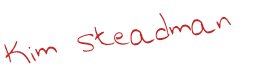How to shorten your blog post with the More Tag
Have you ever seen those blog posts where all you see are a few sentences, and then you will see “read more here”. You click and magically the rest of the post appears.
How do they do that?
Well, if you do your blogging with WordPress here is how you can make that magic happen on your blog.
- Log into your WordPress account.
- New post.
- Type your blog / article posting.
- At the point in your blog where you would like to split, and have the remainder of your article appear only when someone click it, insert the “More Tag”. It’s that button on your WordPress tool bar that looks like a dash running in between two pages (next to your Links buttons).
Presto! Now your LONG article has been abbreviated until they press the link that is automatically inserted.
You may ask why should I do this? Well, when you have a website you only want folks to have to click two times down to see some of the content of your website. If you have two VERY long articles, folks won’t get to see all the other great articles and content you have. You want a first time visitor to see all the great content you have so shortening some of your long articles with the “More Tag” allows that!
Happy Blogging!